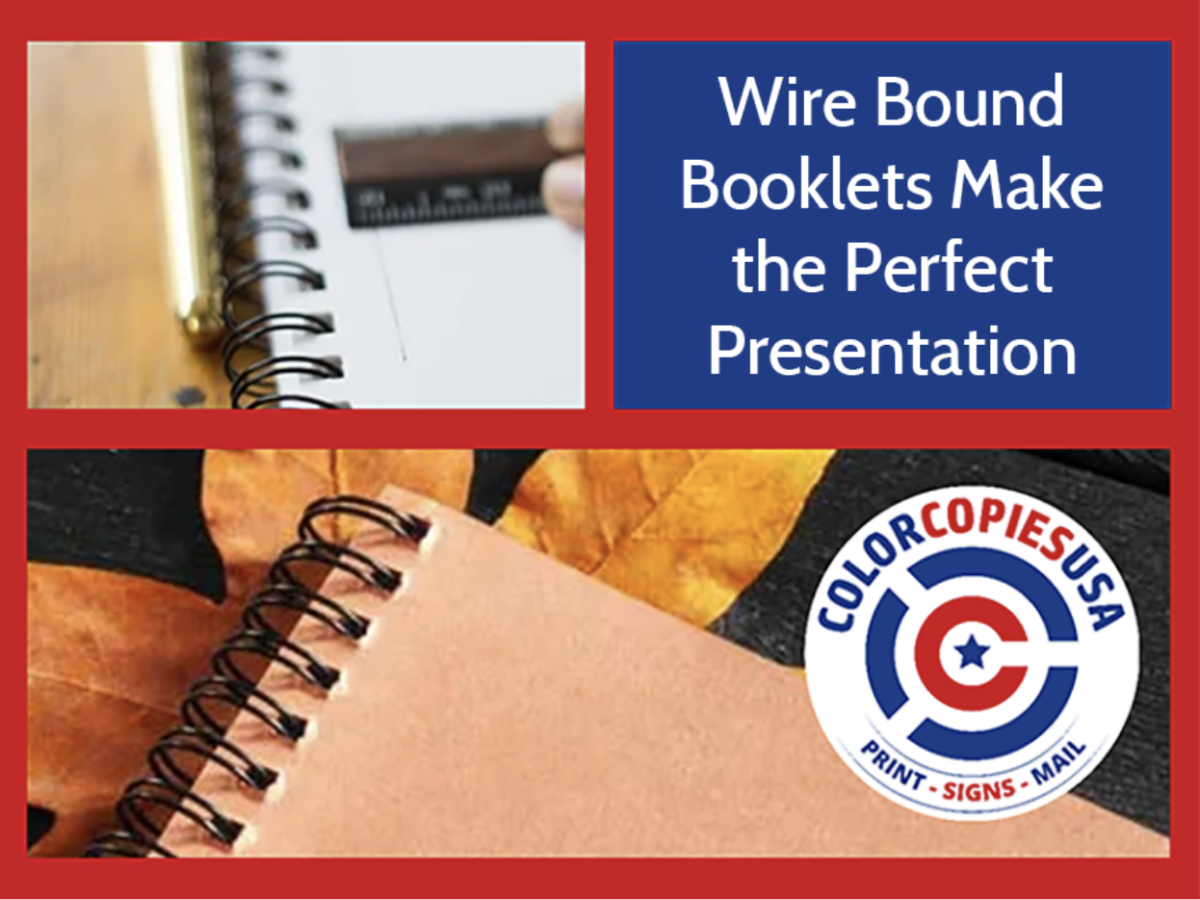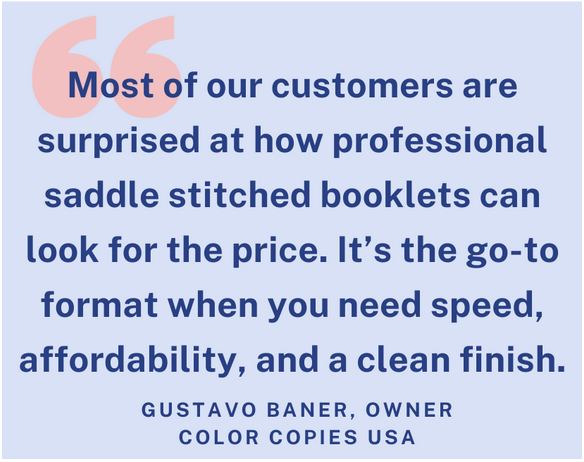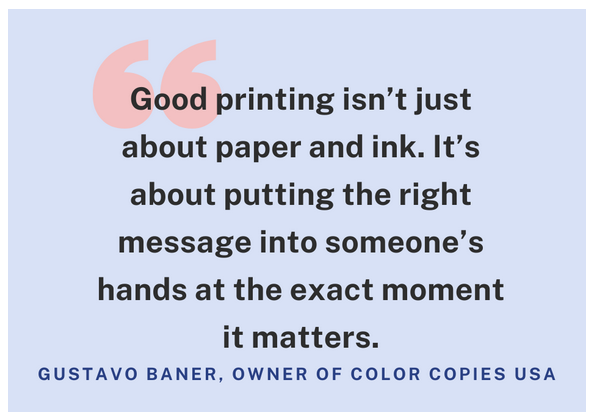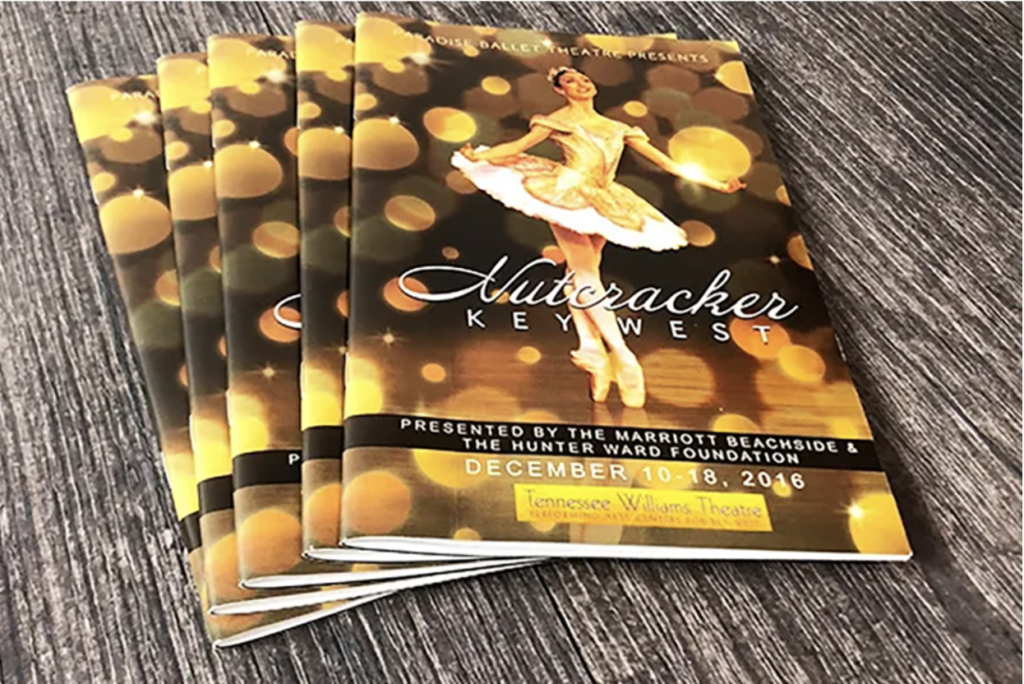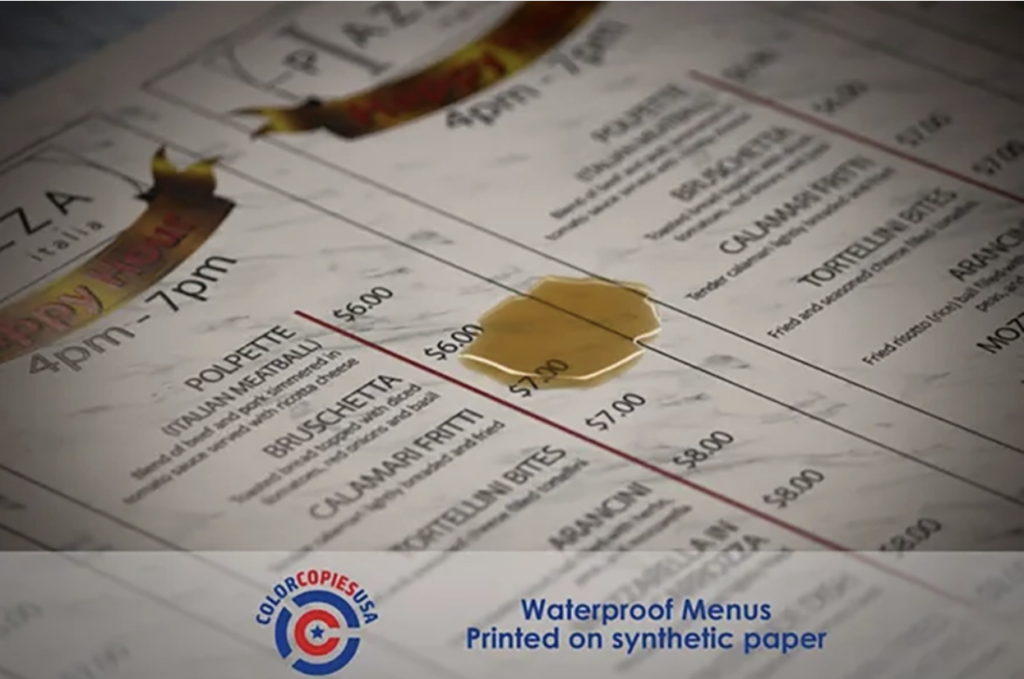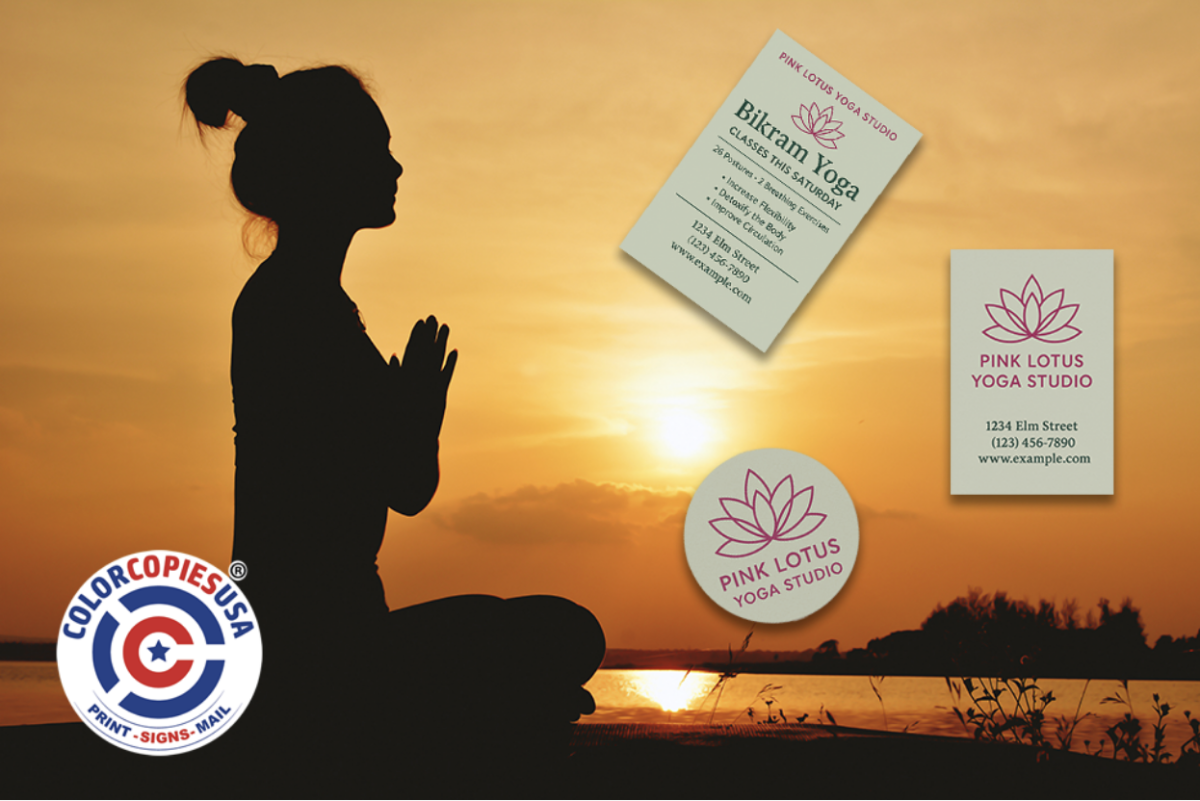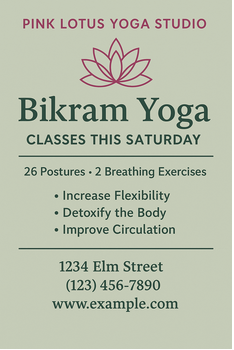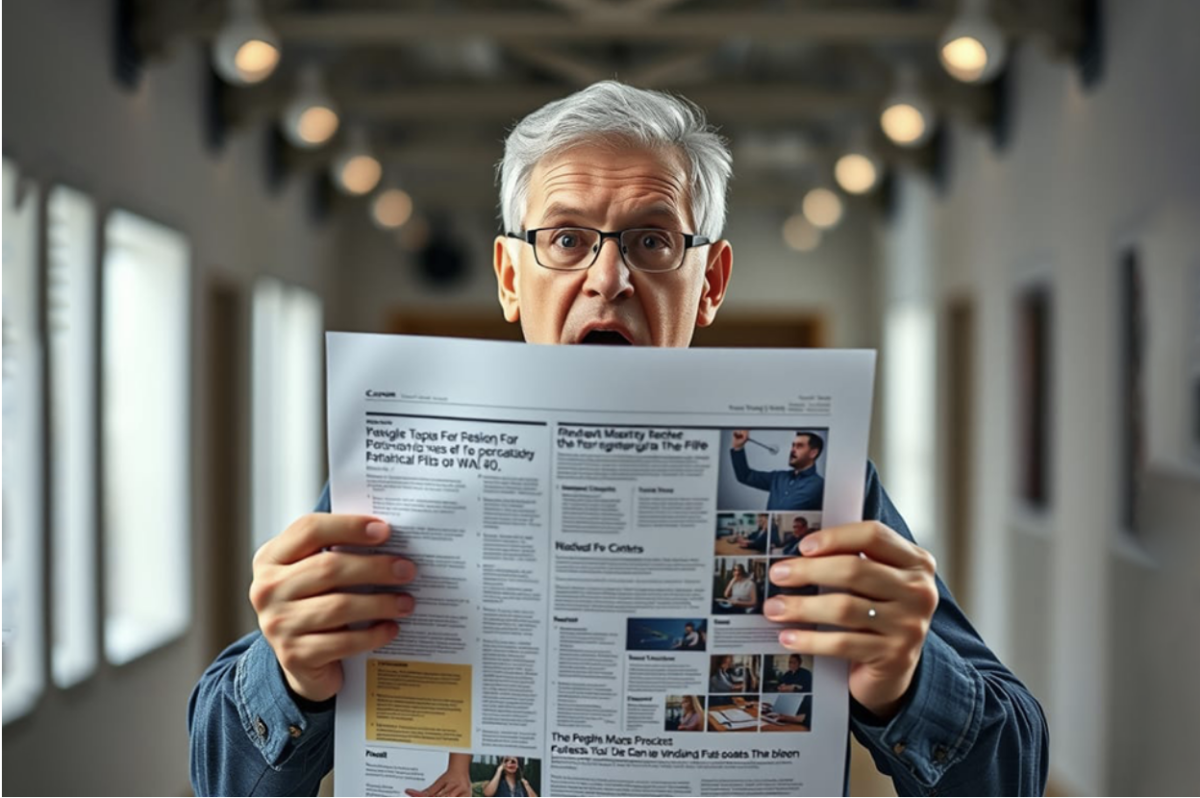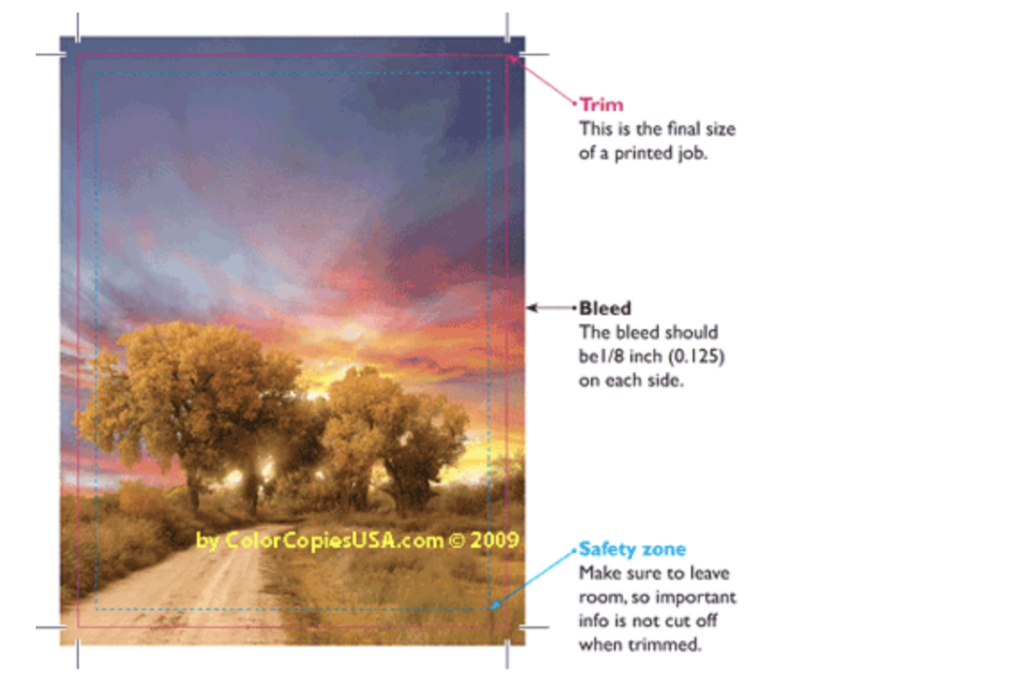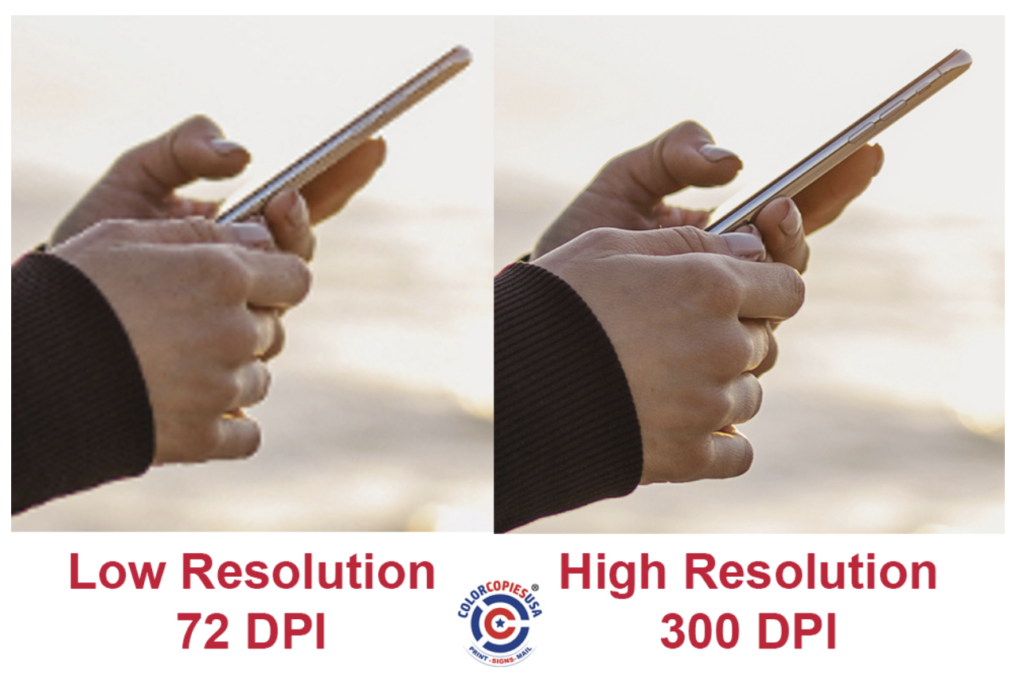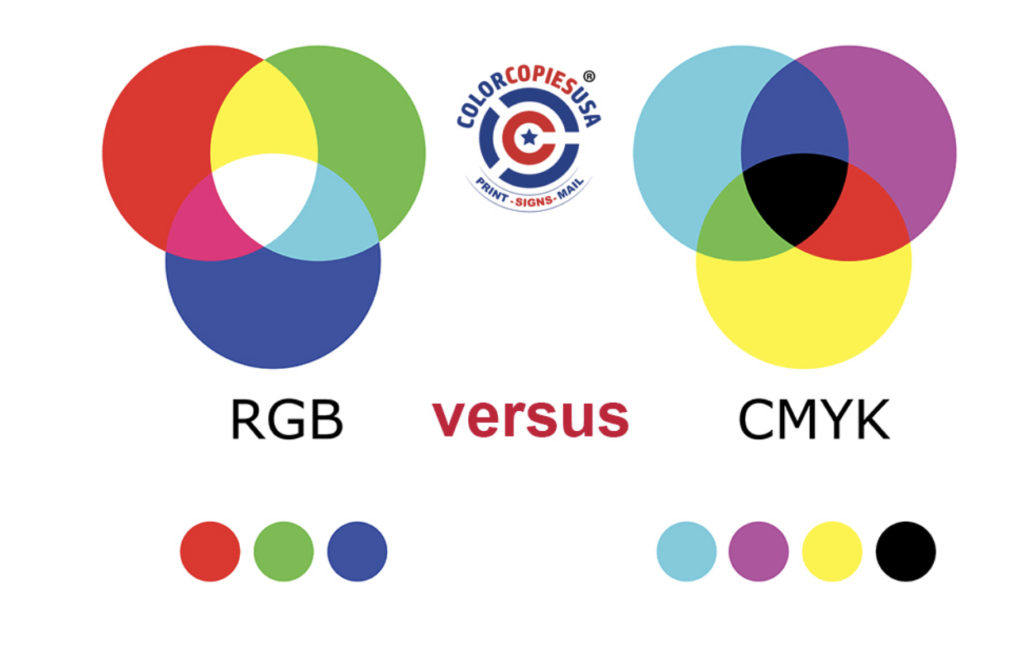Wire-bound booklets are one of the smartest choices you can make for your next business presentation.
Also known as wire-o booklets and twin-loop bound books, they are functional, professional, and make a strong visual impression.
If you’re putting together a pitchbook/deck, sales presentation, or company profile, the format DOES matter!
A flimsy or poorly bound document can distract from your message. This booklet binding option keeps your materials neat, readable, and polished.
At Color Copies USA, we specialize in high-quality discount printing for presentations of all types. We’ve been providing affordable color printing solutions online since 2004, with clients around the world.
Our team is known for fast service, great pricing, and customer support with an A+ BBB rating. From color copies to tradeshow displays, we’re your one-stop shop for print.
Let’s break down why wire-o binding is ideal for your next big pitch.
1. Wire Bound Books Look Professional
Wire binding gives your booklet a clean, structured appearance. The double-loop metal spine keeps all the pages aligned and evenly spaced. It adds a level of polish that stapled or glued bindings often lack. Each page turns smoothly and stays in place, which helps the reader focus on your content without distraction.
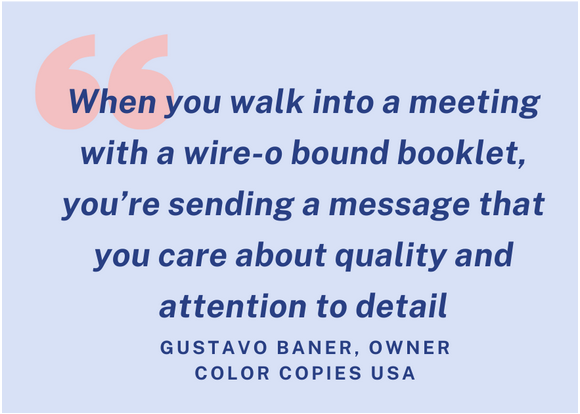
This type of booklet printing presents your information in a sleek, organized way. It’s an excellent choice for high-stakes presentations, client meetings, and printed proposals. They also pair well with heavier cover stock, spot finishes, or clear overlays to give your booklet an even more refined look.
If you’re printing a pitchbook, a product catalog, or a training guide, presentation matters. A wire bound booklet makes it clear that you’ve put time and care into every detail. It reflects well on your business and reinforces your message visually.
2. They Lay Flat When Open
Wire-o bound pages open a full 360 degrees. You can lay the booklet flat on a conference table, flip to any page, and keep it open without pressing it down or folding it. This makes it easier for your audience to follow along.
A flat-lay design is especially helpful during one-on-one or small-group presentations. It also makes it easier to reference charts, graphs, or full-page visuals without distraction.
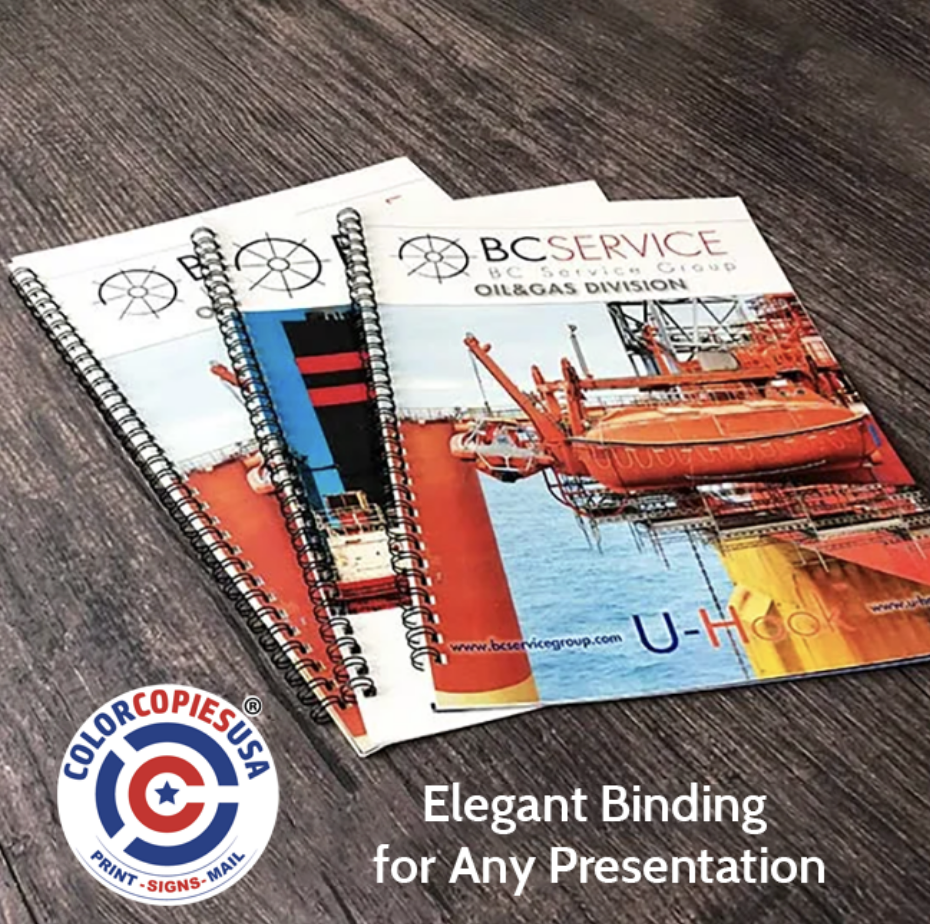
3. They Work Great for Pitch Decks and Investor Presentations
Need to build a detailed pitchbook or investor packet? This booklet binding option is made for it. You can structure complex content like executive summaries, market analysis, product specs, financials, and team bios into easy-to-navigate sections.
Many professionals also use these booklets to print investor pitch decks. The binding supports heavier paper stock and specialty finishes like gloss covers or tabbed dividers.
If you want a visual explanation of how this works, check out our YouTube video on wire-o binding. It walks you through how this format is assembled and why it’s such a strong choice for presentations.
4. Wire Bound Booklets are Lightweight and Durable
These booklets are easy to carry, store, and hand out. They hold up well during travel or shipping. Unlike some perfect-bound or stapled options, they don’t fall apart after one use.
Wire binding also protects your pages from tearing or coming loose, especially when flipping through them multiple times. For repeated presentations, training sessions, or team meetings, this format stays intact.
You can also choose waterproof paper for booklets that need to survive wear and tear. We offer this option at Color Copies USA, along with horizontal formats and custom cover options.
5. It’s Fast and Affordable to Print

Our online printing service makes it easy to upload your print-ready files and get your order moving. Whether you’re printing five copies or five hundred, we keep turnaround times short.
At Color Copies USA, we offer quick turnaround times and flexible print quantities. You can choose vertical or horizontal layouts, full-color pages, waterproof paper, or specialty covers. We’ve made the process simple, with options for every industry and use case.
Gustavo Baner adds, “We’ve seen clients come back again and again for our wire-o bound booklets. It’s a format that just works for presentations. It prints well, presents well, and holds up under pressure.”
Ready to Print? We Can Also Design and Layout Your Booklet for You
If your business presentation needs to look sharp and stay functional, a wire bound booklet is the right call. It’s easy to design, easy to use, and leaves a great impression.
At Color Copies USA, we don’t just print; we can also design and lay out your booklet from start to finish. Whether you have a rough draft, a folder of slides, or just a concept in mind, our team can help you create a professional, print-ready booklet.
We’ve been helping professionals create effective, affordable print materials since 2004. Our online printing service is trusted by businesses across industries, from real estate and finance to education and tech.
Upload your file or contact us to get started on the design. We’ll take care of the rest. And if you need help, our friendly team is just a phone call away
Get started today with affordable printing services from Color Copies USA. Click here or give us a call at (877) 421-0668.